Authoring Tool lock-in and five ways to prevent it
December 18, 2019I remember just over ten years ago, being in a GCSE Computing class when I was first introduced to Google docs. I was blown away by this new internet based approach (the term Cloud hadn’t been invented yet) that offered the ability to create documents your browser, which were automatically backed up and could be shared and collaborated on with anyone.
In the past decade, more and more software suppliers have moved their offerings into the Cloud and ushered in a new business model: Software as a Service (SaaS). Instead of purchasing a new version every few years, customers can subscribe monthly and be guaranteed a steady trickle of new updates and features.
This model is great for software suppliers as it provides a stable, guaranteed income from users. It also helps in the fight against software piracy, which was rampant in the Noughties. For customers, it’s great too as it enables them to have more flexibility with purchasing. They can usually get a free trial to try the software first and then pay as they use it. It leads to better support from suppliers as they are incentivised to look after their products to ensure customers stay with them.
In a perfect world, SaaS products should compete solely on their features and the support they offer their customers without taking into consideration any product stickiness associated with using it. That is, if you are a customer of one product and you wish to migrate, either because your circumstances change or the alternate product is offering a better product, to another you should be able to switch seamlessly.
This right of the customer to choose and switch is ingrained in other industries. For example, here in the UK when you change phone provider you can request a PAC code to keep your number after you switch. When you change your bank account you can use the Current Account Switch Service to forward payments and direct debits. The availability of these services has benefited the consumer massively and prevented providers from taking their customers for granted.
Compare this to the current market for e-learning Authoring Tools. Most suppliers offer little to no information about how to migrate across to another. No export, no import and no way to access your data outside the walled garden of their platform.
This alone wouldn’t be too problematic if the software had minimal saved data so that you could sever your ties with that previous authoring tool and just recreate everything in another Authoring Tool in a few hours. However, most Learning and Development departments rely solely on a single authoring tool for their e-learning needs. It becomes a behemoth with dozens of hours of content that has been built over many years, representing the entirety of their team’s output. Migrating across to another authoring tool is a nightmare task, I say this as someone who has gone through it myself in my previous role. The majority of teams decide that this hassle of migration isn’t worth it and just stick with their current provider, resulting in Authoring Tool lock-in.
However, remaining with your current platform isn’t always an option. Today 50% of new companies go bust within five years. Companies in Tech constantly are in change. They may become unprofitable and have to go out of business, or they may be acquired by larger companies who could change focus or kill the product as it competes with their own. The result of both of these occurrences would be the serving of a notice period of a few months and then a closure of the service with no more chance to access anything created in it.
There is a clear challenge for the E-learning industry to create tools that better serve the interests of their customers. Tools that, as far as possible, preserve customer’s rights to freely pick and choose which tool works best for them and be able to migrate from one solution to another.
I’ve created a list of points to consider for customers looking for their new authoring tool to ensure that their choice doesn’t become a limiting factor in the future and to help them preserve their rights to migrate if needs be.
1 – Adherence to web standards
The web has moved away from propriety standards. Ten years ago, Flash had a large presence in the web as a propriety standard which was controlled by a single company. This lead to it being slow and insecure. Web browser providers made the decision to prevent it working by default. At the end of next year Adobe will finally be ending support of it.
The output from your authoring tool should be in open standards. In most cases this is HTML, CSS and Javascript. For data JSON, CSV or XML files could be used. This means that you know that these courses will continue to run in the future. It also means you can go into the files and make direct amendments to the output in a worst-case scenario that requires amends.
2 – Separation of software development and hosting
The separating of software developers and the suppliers of SaaS software might seem quite puzzling. Surely the company that created the software should be selling it too?
However, this model works for Totora. The company has a core team that works on creating the best LMS possible and then lets their network of partners deal with offering setup and support for their software. Partners can innovate and compete in their delivery to their customers. If a customer isn’t happy with a partner they have the option of swapping to another one at the end of their contract. Or if a partner goes out of business their customers can just move across to another one.
3 – Access to source files
Most courses that have source files, which are the underlying code used to compile the course, as well as output files, which are the files you upload to your LMS. If you use Storyline you can imagine the source file being your .story file and the output file being the .zip file that you upload to your LMS.
Ideally, there should be some kind of offline way, outside of the SaaS platform, to edit and compile the source file into output files. This would allow you to maintain your courses if the SaaS platform is no longer available.
4 – Database level export
If you have many courses exporting each one individually is a slow and laborious and since most export files aren’t correctly named it’s well placed for error. The easiest solution is exporting all data associated with your organisation’s account.
5 – Open source software
Ideally, the software you use should be open source. This guarantees your freedom to host the software yourself and know that you aren’t in conflict with licencing or intellectual property laws. This doesn’t necessarily need to mean monetarily free open source.
We should be honest in admitting that software isn’t immortal This list is far from complete and of course getting the majority of all authoring tools to adhere by these points isn’t going to happen overnight. However, we should be honest in admitting that software isn’t immortal and whilst moving to the Cloud means that new features and updates can be added to authoring tools, the reality still is that the company providing it may not be able to in the future, or the customer may be interested in changing to another Authoring Tool. There should be better options for the long-term support, maintenance and migration of customer’s courses.